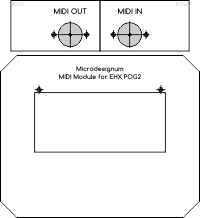MIDI Control for Electro Harmonix POG2
A guitar effect POG2 from Electro Harmonix is a polyphonic octave generator which can make the sound similar to synth, organ or twelve-string guitar from guitar signal using digital signal processing. The resulting sound is so excellent that any attempt to resynthesis using multieffects from various reputable companies can't be compared. Unfortunately, it has not got any MIDI control.

Using our electronic kit, it is possible to control the POG2 by either Program Change or Control Change MIDI command. The principle of operation is that the built-in MIDI module electronically simulates turning and pressing the control knob (encoder) and replaces an activity which would have to be carried out during the guitar playing. Instead, just by pressing a button on a foot MIDI controller, the POG2 is automatically set to the preset corresponding to the number of Program Change/Control Change (1-8) or set to a sound corresponding to the positions of the sliders without preset (Program Change 9 or more or Control Change value 0 or 9 or more).
Table of default MIDI control commands
| Command | Number | Value | Function | Module variant | Note |
|---|---|---|---|---|---|
| Program Change | 1 - 8 | --- | Set program 1 - 8 | Basic and Bypass | Can be reconfigured to Control Change |
| Program Change | 9 - 128 | --- | Set program off - the effect corresponds to the positions of the sliders and buttons | Basic and Bypass | |
| Control Change | 96 | 64 - 127 | Program increment | Basic and Bypass | Available from 01/2021 |
| Control Change | 97 | 64 - 127 | Program decrement | Basic and Bypass | |
| Control Change | 24 | 0 - 63 | Effect off - Bypass | Bypass only | |
| 64 - 127 | Effect on - Engage |
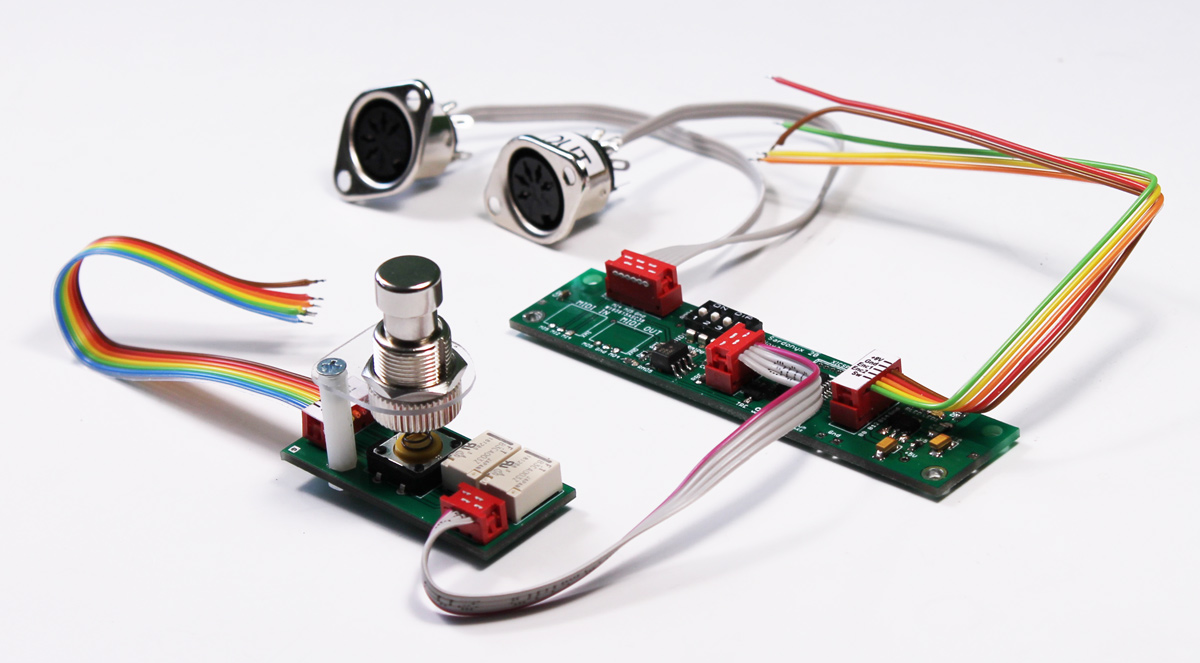
The module doesn't affect neither the original sound nor functionality. It works in parallel with the knob. Moreover, if you move the knob, the mod isn't lost and after receiving appropriate MIDI message it sets correct program regardless of the previously set program.
How it works
Controlling EHX POG2 by MIDI module with Bypass
Installation and control via MIDI from Shnobel Tone, US:
Setting receiving MIDI channel
1) DIP switches
According to required MIDI channel, set the DIP switches this way:
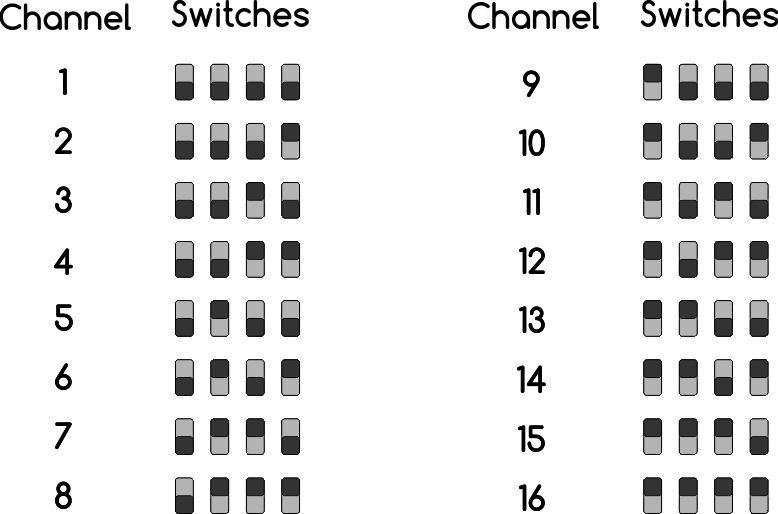
2) Software configuration
The MIDI channel and all other parameters can be changed even using MIDIConfig web-based configuration tool.
- Setting the MIDI channel using the DIP switches is active only if the MIDI channel is not set by software configuration.
- The software configuration has higher priority than the DIP switches.
- When the MIDI channel is set to default 1 by software configuration, the MIDI channel is read from these DIP switches.
- When the MIDI channel is set to higher number by software configuration, the status of DIP switches has no effect.
Variants and prices
For the first time, the idea of building the MIDI module into this guitar pedal came in 2012 from a customer Rasto from Slovakia. Now we offer this module as a standard product with short delivery times in different variants:
| Variant | Controlled parameters | Price |
|---|---|---|
| MIDI module for build into the pedal | programs only | 65.00 USD |
| MIDI module for build into the pedal with Bypass | programs and bypass | 85.00 USD |
|
Building the MIDI module into customer's own pedal sent to us. |
programs and bypass | 125.00 USD |
| New pedal with built-in MIDI module | programs and bypass | 590.00 USD |
How to order
It's possible to order the items in our eshop. Payment is usually carried out via Paypal in advance. You will see the transport cost when you add the product to the shopping cart and select your target country in the ordering process.
In case of any complications with ordering, contact us via email and we will arrange the details of the shipment and payment.
If you have any questions, do not hesitate to contact us.
Drill templates
Drill templates are included in the module package. If you need to print them again, download the following file and print it in 1:1 ratio (without adjusting to your printer margins):