
Self-adhesive labels
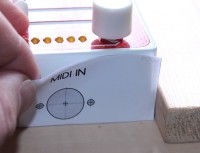
Self-adhesive label for MIDI IN

Self-adhesive label for MIDI OUT

Secure attachment

Predrill the 3 holes by ø1.5 - 2 mm drill

Drill the ø3.2 mm holes (can be ø3- 3.5 mm)

Use a step drill

Drill the ø16 mm hole

The ø16 mm hole is drilled

Peel off the sticker

Chamfer the ø3.2 holes

Optionally chamfer the ø16 holes

Affix the sticker with MIDI IN

Affix the sticker with MIDI OUT

Screw the MIDI IN connector to the side of the Guitar In Jack

Screw the MIDI OUT connector to the side of the Effect Out Jack