6) Finish (How to install MIDI module in EHX x9 pedals)
26.04.2019
Put the x9 board in the enclosure.

Insert the x9 board to the enclosure.

The x9 board with installed cables is in the enclosure.

Find the original parts.

Screw the potentiometers nuts.

Screw the potentiometers nuts.

Screw the audio sockets nuts.

Attach the buttons.

The buttons are attached.

Close the lid.

Screw the lid.

Some parts are left over.

You got a self-adhesive tape with the original names of programs for each x9 pedal.

Select the right part of the self-adhesive tape for your pedal.
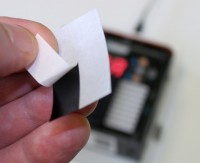
Remove the adhesive layer.

Stick the label.

Your x9 pedal has complete MIDI control.

Enjoy your x9 pedal with MIDI control.