MIDI Control for TC Electronic Nova Delay

TC Electronic Nova Delay guitar pedal with this built-in small MIDI module can be controlled by a foot MIDI controller or by a computer DAW software. It can be controlled by Program Change and Control Change MIDI messages. All basic functions are controllable:
- Program number (
Program Changeis default command) - On/Off (
Control Change#24 is default) - Tap tempo (
Control Change#22 is default)
The principle of operation is that the built-in MIDI controller electronically simulates pressing the On/Off and Tap footswitches and replaces an activity which would have to be carried out during the guitar playing. Instead, just by pressing a button on a foot MIDI controller, the Nova Delay is automatically set to the preset corresponding to the number of received Program Change (1-9). The On/Off and Tap tempo can be controlled by Control Change command. Receiving MIDI channel can be set on a DIP switch.
The module doesn't affect neither the original sound nor functionality. It works in parallel with the pedal buttons.
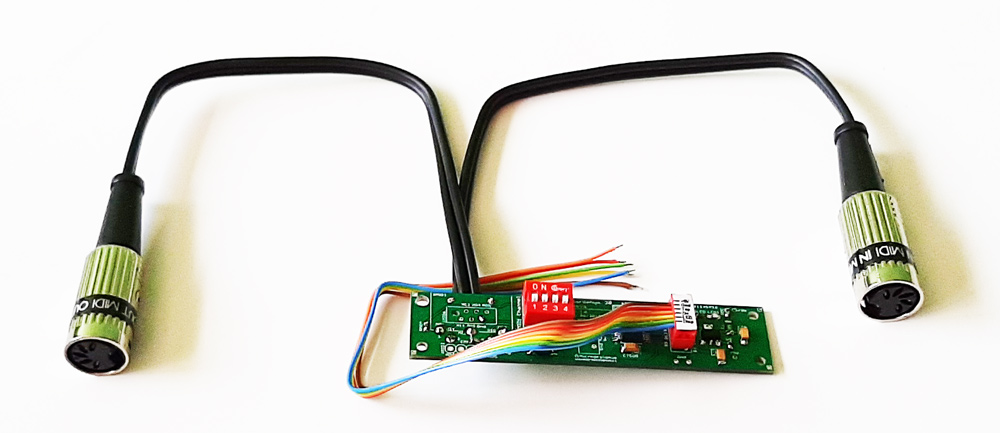
Setting receiving MIDI channel
1) DIP switches
According to required MIDI channel, set the DIP switches this way:
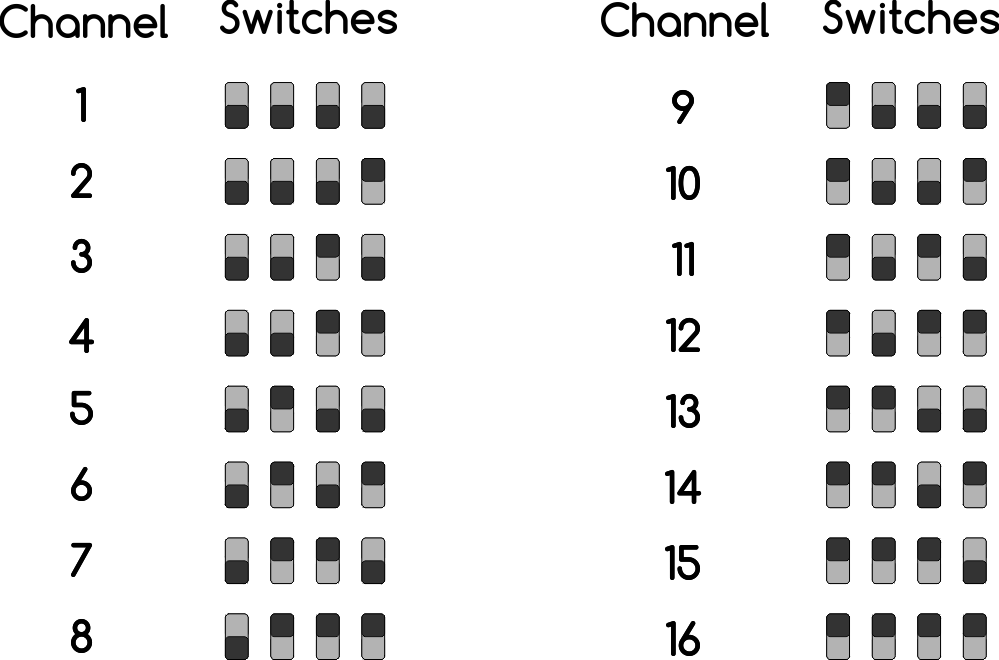
2) Software configuration
The MIDI channel and all other parameters can be changed even using MIDIConfig web-based configuration interface.
- Setting the MIDI channel using the DIP switches is active only if the MIDI channel is not set by software configuration.
- The software configuration has higher priority than the DIP switches.
- When the MIDI channel is set to default 1 by software configuration, the MIDI channel is read from these DIP switches.
- When the MIDI channel is set to higher number by software configuration, the status of DIP switches has no effect.
How it works
Programs control
The preset number is controlled by Program Change MIDI message by default.
| PC number | Function |
|---|---|
| PC #1 - 9 | Preset change |
| PC #10 - 128 | Bypass |
The MIDI module can be reprogrammed for use Control Change command instead of Program Change. CC#20 is default CC number then, although its number can be changed to any other.
On/Off control
The On/Off function can be controlled by CC#24 MIDI message:
| Default CC number | Function | Values |
|---|---|---|
| CC#24 | On/Off |
64 - 127: On |
The CC numbers can be reprogrammed from default values to any other numbers (0 - 127).
Tap controls
There are three options for controlling the Tap function by Control Change (CC) MIDI messages:
| Default CC number | Function | Values |
|---|---|---|
| CC#21 | Momentary |
64 - 127: Press Suitable for full control of Tap tempo function by a computer or by a MIDI controller that can send CC commands on both press and release of a footswitch. |
| CC#22 | Pulse |
Values 6 - 126: sets Tap tempo in 10's of miliseconds 60 - 1260 ms. Value 127 (and 0 - 5): Press immediately |
| CC#23 | Toggle |
Any value (0 - 127): Toggle the state of the switch: first CC carries out pressing, second CC carries out releasing of the footswitch. And so on: press, release ... Suitable for controlling Auto Tap function by any MIDI footswitch controller that can send CC commands. |
The CC numbers can be reprogrammed from default values to any other numbers (0 - 127).
Variants and prices
| Variant | Price |
|---|---|
| MIDI module for build into the pedal | 95.00 USD |
| Building the MIDI module into customer's own pedal sent to us. See also our partners in some countries or contact us for agreeing the shipping information from your country. |
120.00 USD |
| New pedal with built-in MIDI module | 372.00 USD |
How to order
It's possible to order the items in our eshop. Payment is carried out via Paypal or by bank transfer in advance.
In case of any complications with ordering, contact us via email and we will arrange the details of the shipment and payment.
If you have any questions, do not hesitate to contact us.



